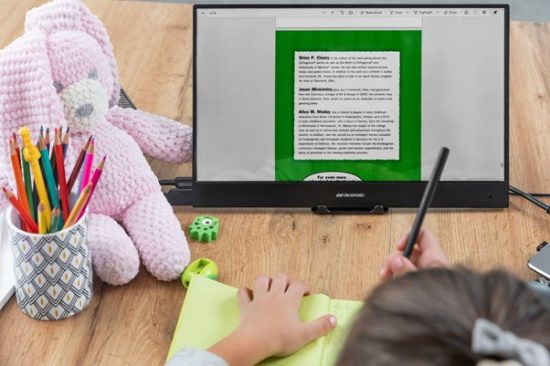Is Desklab the Best Portable Monitor?
Portable monitors have become increasingly popular in recent years as they allow users to extend screen space for work and play. However, there’s much more to love about portable monitors than just their compact size. Desklab is one of the best portable monitors currently available on the market, featuring 4K resolution, a light weight, and numerous connectivity options.
Keep reading to learn more about this ultralight portable monitor.
What to Look For In a Portable Monitor
The range of portable monitors is constantly expanding, so choosing a suitable model isn’t a simple task. Before we dive into the Desklab review, let’s determine which features matter the most in portable monitors.
Size
Compact size is a must for a portable monitor. Although they come in many sizes, they’re still significantly smaller than standard desktop monitors. When choosing the best portable monitor size, consider your needs. For example, a smaller 9-Inch monitor may serve as a second screen for kids to watch cartoons in the car. Alternatively, if you’re looking for a monitor to preview edited photos, a bigger screen may be handier. You may also consider whether you’ll carry the monitor around or mainly use it on your desk.
Another factor is the time you spend looking at the monitor. Larger monitors are known to reduce eye strain, preventing the long-term harm associated with smaller screens.
Weight
Weight is another important consideration if you’re planning to travel with the monitor. Two extra pounds in your bag may not seem like an issue if you’re driving a car to work. However, if you’re walking a lot, an ultralight portable monitor is a far better option.
Screen Quality
Monitor screen quality is often a major part of the decision-making process. Of course, 6K resolution like the Apple Pro Display is unnecessary for most users. Whether you’re going to use the monitor for watching movies, coding, or editing pictures, 4K resolution is typically the sweet spot.
Orientation Control
Orientation control is a valuable feature that most desktop monitors lack. The orientation can usually be changed by rotating the device on portable monitors, just like with your smartphone. This feature is especially handy for coding, photo-editing, and video meetings.
Connectivity
A monitor that can’t be connected to your devices isn’t of great help. The HDMI port has long been an industry standard, but the best portable monitors also feature USB-C, AUX, and Micro USB ports for wider connectivity capabilities.
Touchscreen
Touchscreen input isn’t mandatory in portable monitors. That said, it’s undoubtedly helpful, especially in creative and collaborative work.
What Makes Desklab the Best Portable Monitor?
Portable monitors are suitable for gaming, business, studying, coding, and many more applications. For this reason, every user has different functionality requirements. Most portable monitors on the market target a specific audience, focusing on some features and neglecting others. In contrast, Desklab is the best portable monitor all-round, incorporating top-tier functionality in a compact, lightweight body.
Let’s take a closer look at what makes Desklab so great.
Large 4K Touchscreen
Desklab combines a large 15.6-inch size, high 4K resolution, and touchscreen input in one screen – a rare feature combination. The 178-degree viewing angle and high 1200:1 contrast ratio ensure clear visibility even under direct sunlight. The monitor features an LED backlight for more vibrant colors with deeper blacks. For those who don’t need 4K resolution but want a cheap portable monitor, Desklab is also available in 1080p resolution.
Eye Protection
Eye strain is a common problem nowadays as most people stare at their screens for many hours each day. Large monitors and high definition undoubtedly help to reduce eye strain, but it isn’t sufficient to prevent long-term vision issues. Desklab is equipped with an anti-glare, flicker-free, and low blue light screen to protect your eyes. For additional blue light filtering, Desklab engineered blue light blocking glasses.
Light Weight
Weight plays an important role in portability. The Desklab monitor weighs only one pound, less than iPad Pro or Asus ROG Strix. It’s easy to carry in your bag throughout the day, whether you go hiking or attend business meetings.
Connectivity Options
An array of connectivity options is one of the main benefits of Desklab. It’s compatible with all operating platforms, including Windows, Linux, Android, and iOS, and features AUX, HDMI, Micro USB, and two USB-C ports to connect all your devices. Additionally, the brand’s website offers multiple adapters, including a certified iPad Lighting to HDMI and Micro USB 2.0 to female USB adapters.
Wide Applications
Desklab is suitable for virtually any application, from studies and work to media content consumption and even gaming. Whether you plan to use it as a second monitor for coding, edited photo previewing, or watching YouTube, Desklab is hands down the most versatile ultralight portable 4K monitor.
Gaming Capabilities
Gamers will appreciate Desklab’s compatibility with Nintendo, Xbox, PlayStation, and Wii platforms and the lack of lag, thanks to a ten-millisecond response time. There’s no need to play on a tiny Nintendo Switch or smartphone display anymore. Plus, the monitor has dual Hi-Fi speakers for an immersive gaming experience.
Ease of Use
No setup is required to use the monitor – it’s ready for work and play as soon as you plug in the cable.
Battery Life
Limited battery life is a significant drawback of any wireless device. Desklab’s developers have focused on creating an ultralight portable 4K monitor that can last throughout the entire day. The monitor is equipped with a battery-saving mode for improved energy efficiency and can even be used to charge other devices, replacing a power bank.
Improve Your Experience
Portable monitors are a versatile upgrade to your workspace, enabling you to connect any interface to a large 4K screen. Whether you’re browsing the web, gaming, coding, or drawing, a second monitor can significantly improve your experience. If you want to learn more about this ultralight portable monitor, we encourage you to visit Desklab’ https://desklabmonitor.com/. That way, you’ll be able to judge for yourself whether it’s a good fit for your needs.