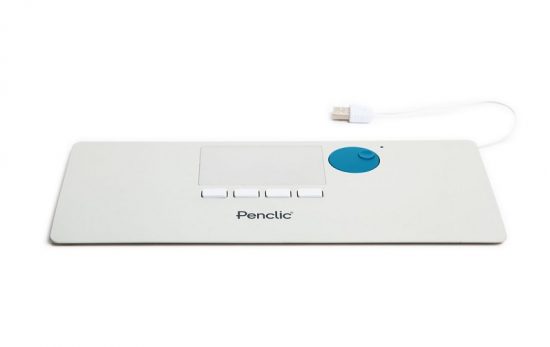Tech Review: Penclic Mini Keyboard C2 and NiceTouch
So you are probably wondering what a movie site is doing reviewing a keyboard and touchpad. Well, to do this very film site you are looking at I need to type things out. Hence this review.
Penclic very kindly sent me a Mini Keyboard C2 and a NiceTouch to try out and I am seriously impressed.
Before this I was using a big monster, mechanical keyboard. It is very cool, the keys light up, and it is perfect for playing video games. It is a beast and a bit of a slog to use when writing reviews and news articles. Don’t get me wrong, it did the job well, but hours spent typing resulted in sore wrists and hands for this writer.
Penclic are a Swedish company and on their website they say they, “combine the latest technology with sleek, ergonomic design. Our products make your work by the computer more functional and efficient. Penclics innovative computer accessories are attuned to the ergonomic requirements that our bodies need.”
That brings us nicely to the look of the Mini Keyboard C2 (this is the corded version, but a wireless one is available). It does look lovely and has a hint of the Mac keyboard, something I always liked the look, but never really enjoyed using. The Penclic one feels a bit more substantial. The keys are large and well placed and have just the right amount of travel. The text on the keys are nice and clear. Special functions are clearly marked in blue text and I quite like the way it says “Silence!” on the mute button.
It is also a pleasure to see it sitting on my desk. Makes me feel all professional! The fact it is quite small also means I have lots of space on my desk for activities. As I do lots of drawing, papercraft and other things, that is most useful. In fact I can push it under my monitor to have a totally clear desk.
My 10 year old daughter also loves it and has also claimed it as her own. She especially loves the “Alt Grr” key and says that’s for when you want to type a review of a bad film!
The Penclic Keyboard is said to help reduce Repetitive Strain Injury (RSI) due to its design and low profile. After using it for a few weeks I can say that I don’t have any of the minor aches and pains that I sometimes got using my old one. So the keyboard works for me in that regard.
Of course, a keyboard is quite a subjective thing. What works well for me, won’t necessarily work well with you. Plus I did not have to pay for it so that makes everything a little better. However, as it costs £45.99 it is not as expensive as it looks.
I really like it and enjoyed using it. I can highly recommend it.
That brings us to the NiceTouch, which is a touchpad and hand rest combination. You easily connect it to the Keyboard with a USB connection. It is basically a palm rest, a trackpad with four buttons, and a unusual scroll wheel. The kind of things you would see more commonly on a laptop.
It does look lovely and is has the same solid feel as the Keyboard. The four buttons on the NiceTouch are, from left to right, primary click, secondary click, Back, and Lock (which locks the touchpad so you aren’t accidentally using it while typing). The scroll wheel also works well and does exactly what it says. You turn it round and round to scroll through a web page or document.
It all works very well and looks nice on the desk, but it all comes down to your personal preference. for me I did not really see the point of it. I do like the classic combination of keyboard and mouse when I am sat at my desk. I am fine with a touchpad on my laptop, but it is not the kind of thing I really need when using my PC. However, the touchpad is very responsive and it did find it very useful when needing to sketch out images in design software. Once again, my daughter also loved that aspect of it. It is not going to replace a dedicated tablet for drawing, but was useful in that regard.
Many of you out there will no doubt find it a lot more useful than I did, but I would say try it out first if you have the opportunity.
Despite it not being my kind of thing, it does look great in combination with the keyboard and it does feel extremely nice to use.